- Home
- Featured Categories
-
- Laptop Adapter
- Laptop Battery
- Tablet Battery
- Smartphone Battery
- Smart Watch Battery
- PLC Battery
- Bluetooth Speakers Battery
- LED & LCD TVs Cable
- Power Supply
- AC Adapter
- Barcode Scanners Battery
- Camera Battery
- Capacitors Battery
- GPS Battery
- Medical Battery
- Mouse Battery
- PLC Cable
- Power Tool Battery
- Radio Communication Battery
- Wireless Router Battery
- Consumer Electronics Battery
- Headphones Battery
- Toys Battery
- Keyboard Battery
- POS Terminals & Machines
- Test Equipment Battery
- Vacuum Cleaner Battery
- Printers Battery
- Drone Battery
- Crane Remote Control Battery
- Radio Equipment Battery Chargers
- Survey Equipment Charger
- Game Console Battery
- Apple iPod Battery
- Key Fob Battery
- Vacuum Robot Battery
- MP3 Audio Player Battery
- Button Cell Battery
- Standard Battery
- Crane Remote Control Battery Charger
- Camcorder Battery
- Electric Scooter and Hoverboard Battery
- USB Cables
- Hair Clipper and Shaver Battery
- Video Doorbell Battery
- Alarm Battery
-
- New Arrivals
- Hot Selling
- About Us
- Return Policy
- FAQs
- Blog
Batteries & Chargers - Trusted For High Performance, Long Life & Reliability



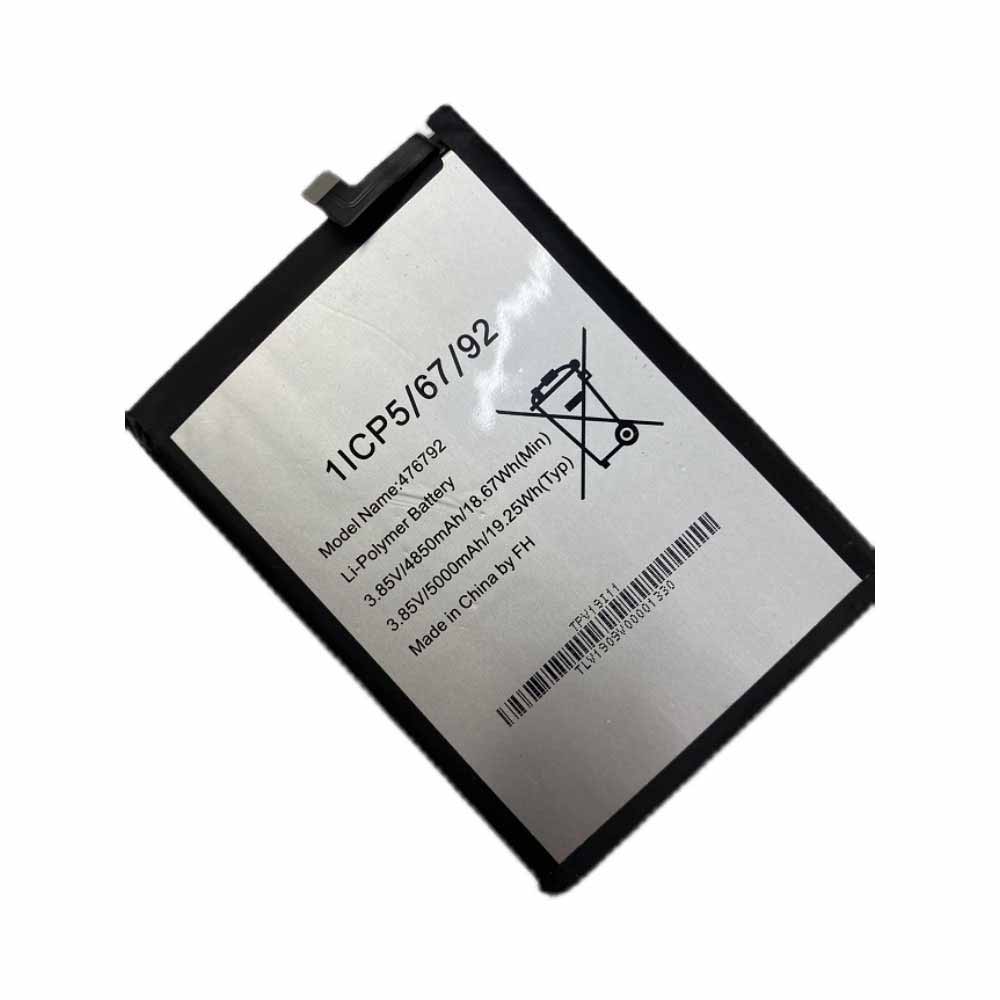

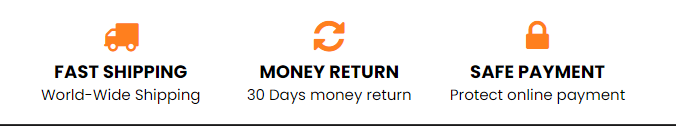
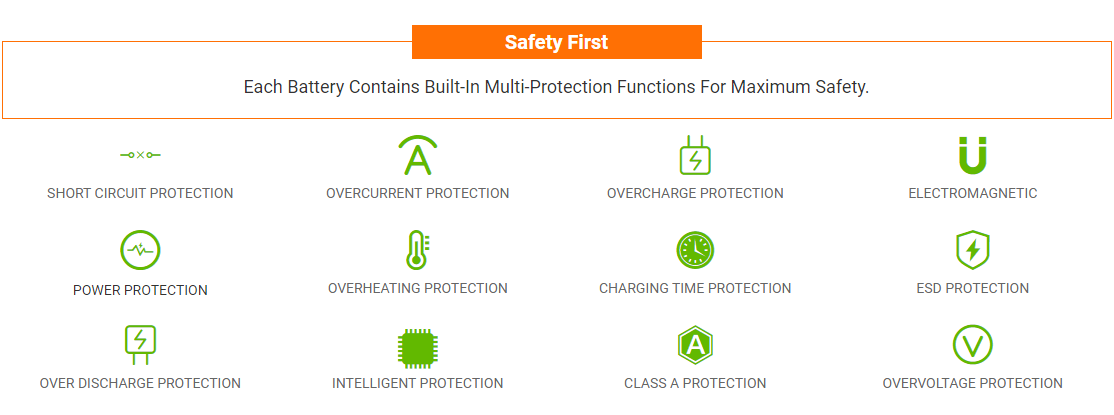
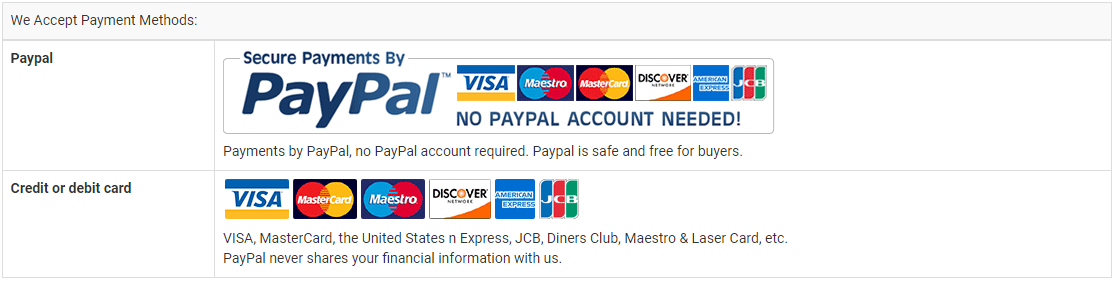





.jpg)
